Employees can view and download their W2s electronically through their MyFrankCrum Portal.
-
Log in to your myfrankcrum account.
-
Don’t have an account? Can’t remember your password?
-
Visit myfrankcrum.com and select the link under the log in button that says “Can’t log in? Click here”
-
-
Enter your information and follow prompts to reset password or create a new account.
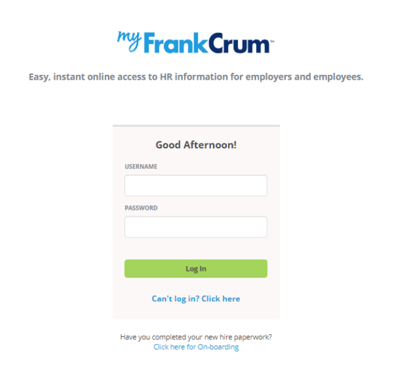
-
- Select W-2s & Documents, then My W-2s, then green button W-2 Portal
- If you don’t see the form pop up immediately or only 2021 is displayed, maximize your browser and scroll all the way to the right, place a check mark in the red box under Delivery Selections
- Delivery Selections Receive Forms Online Consent Accept & Continue, Confirm & Submit.
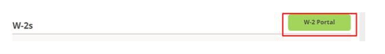
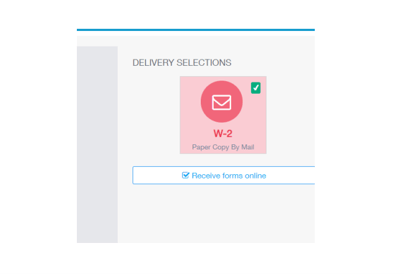
- Delivery Selections Receive Forms Online Consent Accept & Continue, Confirm & Submit.
- If you need further assistance, please call our W2 Department: 727-799-1229
-
- For English: ext. 5095
- For Spanish: ext. 5096
-
- If you don’t see the form pop up immediately or only 2021 is displayed, maximize your browser and scroll all the way to the right, place a check mark in the red box under Delivery Selections
