Employee How To Receive Paystubs
Employees can view and download their paystubs electronically through their MyFrankCrum Portal.
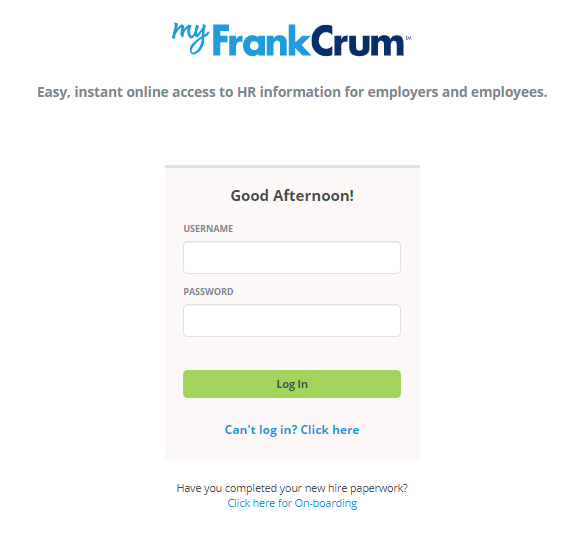
- Log in to your myfrankcrum account.
- Don’t have an account? Can’t remember
your password? Visit myfrankcrum.com and select the link under the log in button that says “Can’t log in? Click here” - Enter your information and follow prompts to reset password or create a new account.
- Select Paychecks, then Paycheck History,
 which will then bring you to your Paycheck history screen.
which will then bring you to your Paycheck history screen. - You will then click the down arrow that is next to the check date you are needing and select “view details”.
- It will pull up your pay statement where you can visually see your statement.
 You can also print to pdf or to a printer if needed. You would click on the print button above your name on the pay statement on the right-hand side.
You can also print to pdf or to a printer if needed. You would click on the print button above your name on the pay statement on the right-hand side. - If you need further assistance, please call CE Department: (727) 799-1229
